CodeBuzz Helpers
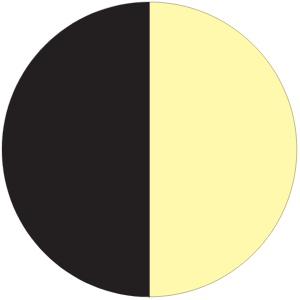
Exporting Data to MySQL
- Data Integration and Storage: This tutorial is crucial for understanding the process of integrating external data,
stored in a common format like CSV, into a MySQL database.
This skill is fundamental in real-world scenarios where data is often obtained from various sources.
- Database Interaction with python: It demonstrates the practical application of using Python, along with libraries like pandas and pymysql, to interact with databases.
This is essential for data scientists, analysts, and developers who work with both Python and databases in their projects.
- Query Execution and Analysis: Learning to execute SQL queries in a Jupyter Notebook provides a foundation for data analysis. This skill is valuable for extracting insights,
performing statistical operations, and generating reports from the data stored in MySQL databases.
- Automation and Reproducibility: By scripting the process in a Jupyter Notebook, the tutorial promotes automation and reproducibility. This is critical in a professional
setting where tasks need to be repeated or shared among team members, ensuring consistency and efficiency in handling data.
- Versatility in Data Handling: The ability to import data from CSV into a MySQL database and perform SQL queries using Python extends to a wide range of applications, from
business intelligence and analytics to machine learning projects. This versatility is key for professionals working with diverse data-centric tasks.
Installing required libraries
Before you start with exporting to MySQL,
you need to install some essential libraries.
Open your terminal or command prompt and type
the following commands:
pip install pandas pymysql
Connect to MySQL Database